GrantNav gets a user upgrade
GrantNav is now 18 months old, so we felt it was time to look at how it’s used and how we could make it even better! We have listened to what you’ve told us about how you’re finding it to use. As a result, we’ve added some new features, made some tweaks, squashed some bugs and launched a programme to improve it even more over the next few months.
Show me the money
When we first created GrantNav, we didn’t prioritise being able to show grant amounts in different currencies, but this has now been added. 360Giving data currently includes grants in four currencies (GBP, USD, EUR and CHF), and they’re now presented more cleanly and accurately. When search results contain grants in multiple currencies, the summary box now looks like this:

The box shows statistics for the most common currency in the results – for this search, it’s GBP. To see stats for other currencies, click on the Total Non-GBP grants figure, and you’ll see the breakdown:
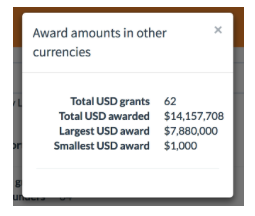
We’ve also added a new currency filter:
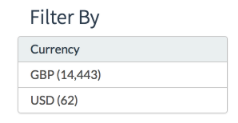
The Amount Awarded filter is currency-aware as well; meaning it defaults to the most common currency and responds to use of the currency filter.
Location, Location
We know that people love location data, and that geography is a key aspect to using 360Giving data – to help answer the question “where is the money going to?” We’ve always added geocodes to the data internally within GrantNav so that filtering works. For example, if the original data only tells us a Recipient Org: Postal Code (G21 2BS), we’ll add Recipient Region (Scotland), Recipient District (Glasgow City – S12000046) and Recipient Ward (Dennistoun Ward – S13002988) so that the Region, District and Ward filters work in search results.
We’ve now added geocodes to the downloadable files, even if they weren’t in the original data, so that users don’t need to repeat the work that GrantNav’s done.
Accents
Most searches on GrantNav don’t involve any accented characters, but there’s one case that we see regularly that does – and it didn’t work in quite the way you’d expect. If you’d searched for “Esmee Fairbairn”, you’d get slightly different results compared to “Esmée Fairbairn”. The difference was even more pronounced if you just searched for “Esmee” instead of “Esmée”. Fortunately, it doesn’t matter to GrantNav any more – characters with accents are treated a bit more smartly, so Esmee and Esmée are now treated the same in search results.
Bugs!
When people use software, they find all the bugs we missed during development. Fixing bugs is usually quite fun, because software has a propensity to fail in very strange ways and there’s always an ‘ah ha!’ moment when you realise what it’s doing. We squashed a load of them – including some types of data breaking the search page, grant durations not appearing, and made sure that if you share a link to GrantNav on social media, you get a meaningful preview text, not the cookie warning!
What’s next?
We haven’t stopped yet. Over the next few months, we’re going to be looking in detail at GrantNav’s interface, working with users to understand how they interact with it, from the first time they see it through to experienced users. GrantNav is a powerful tool, and we’ll be paying particular attention to the experience of learning how to use it’s advanced features to better understand 360Giving data.
If you have any comments, feedback or would like to be involved in testing, please get in touch. The GrantNav area of the 360Giving discussion forum is the place!
